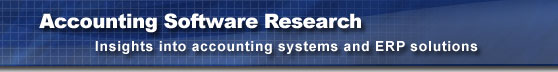|
|
|
ERP Selection Tips
This article features an interview of J. Carlton Collins and was originally written by James Bryce Smith james.bryce.smith@navision.com. It was published on the Navision web site here: http://www.navision.com/us/view.asp?documentID=829. It has been adapted from its original version and re-published here. ERP Selection Tips from the Expert Of course, when entering hazardous territory, it is always best to have a knowledgeable guide. Today, your guide is Carlton Collins, Editor of Accounting Software Advisor, an accounting software web site. He has seen over 200 clients through the ERP selection process to safety. He reveals when and where to start looking, the best shortcuts, how to tackle internal politics, and who to approach for insider tips. Let's get started. Warning Signs Unfortunately, some ERP systems have become breeding grounds for bugs. If vendors have not been able to eliminate the bugs in their software, the best way for you to solve the problem is to find a new system. Then there is outgrowth. Collins identifies two areas in which a company can outgrow its system: performance capability and functionality. Functional shortcomings mean that a growing company will have too many manual processes. "Say a company has opened up a new warehouse and expanded into new product lines. Now they need dual warehouse capabilities and 'time & billing' because they're providing service management. But the problem is, their product doesn't support these needs." Poor performance is also common. "You go to print the sales journal at the end of the day and it takes 45 minutes. Or the sales reps want to input their orders and find it takes five to 10 minutes just to get to the necessary screens. Basically, the whole system is so slow that no one can really use it adequately." In many cases, performance problems can be overcome, at least in the short term. By updating old hardware, like servers, network interface cards and cables, some of the agony can be removed. But often this just means delaying the inevitable. Defining the Project "For larger companies, putting in a new accounting system represents an opportunity to do a lot more than add a few features. The newer information systems with supply chain functionality let companies automate their information flows, thereby saving the salaries of the people employed to manually input information into different systems." Although return on investment (ROI) studies can be useful in certain contexts, Collins believes that they offer minimal benefit in software purchasing. "A new accounting system is not an investment like a new division or a new product line. It is a necessity," he says. "It's like trying to find the ROI on a pair of shoes. You need shoes, and you want them to be good ones, and of course you don't want to overspend or underspend." "Likewise, most companies need an accounting system and they need a good one. Therefore the decision to purchase a new accounting system is based more on whether the old system functions adequately. If it doesn't, a new one is needed - and no ROI study will change that fact." Defusing Internal Politics Collins cites the case of a large Japanese electronics manufacturer that ran into trouble with a US division that was not part of the decision to implement SAP. The political damage between the division and headquarters was enormous. "I've also seen a project team take six months to evaluate the market, make a sound recommendation to the board, and the board chooses another product because someone's brother-in-law sells it." The key, therefore, is to involve all the people who can cause the project to fail. Exactly who this should be varies from one company to the next. But anyone in a position to sabotage the results if they don't have input should be included - at least to some extent. "Put together an organizational chart of the company, and find someone in each functional area or division to get some feedback from. Don't give them hours of work, just get their feedback so they feel they made a contribution. In most cases, they make a positive contribution." A good idea is to poll these people on what their departmental problems are, which products they think the company should be looking at and, later on, what they think of the short-listed products. Some people will indicate that they do not need to be involved in the selection, but others will want to be consulted. "Involvement could just be a simple e-mail, or responding to a few questions on the phone. You don't need to fly people in from all over the world. Just don't insult anyone by leaving them out." Identifying the Candidates Using an independent consultant can cut out a lot of the groundwork. The drawback is that many consultants only recommend the one or two products they know. So the selection of a certain consultant can automatically narrow the field. If you can't find a suitable consultant locally, or cost or fear of bias stop you from using one, you will have to do the groundwork yourself. Of course, the Internet makes it easier to find information. And then there are independent seminars, vendor-sponsored seminars and trade shows. Newspaper and magazine articles can also be valuable. Find out what the competition uses and seek the advice of industry and professional associations. Elimination Process
"Cross the products off your list that don't pass these tests," says Collins, "and eliminate those that are too expensive or that have key functionality missing. Whittle the list down to around four options." This is the stage at which comparing functional details makes sense. Collins suggests using software that can help with this process, like the Accounting Library, which profiles the top 150 accounting products against 4,000 different features. Select the features you need, and it tells you how your shortlist fares. Once the low-scoring products have been eliminated, you are ready to meet the resellers. Identifying Good Resellers The job in hand, ‘the implementation engagement,’ would be better renamed ‘the training engagement,’ reckons Collins. “The reseller has to train everyone on how to put the new system in, how to gather data from the old system, how to navigate the new system, print reports, read reports, how to process the daily and monthly activities. If you look at the billings, almost 90% is on training.” Picking a reseller with a good training methodology is therefore crucial. “Complete the training in a week and your people won’t retain the information. But do it four hours at a time, twice a week, for three months and the company will get the most out of their new system while still getting the payroll done and moving inventory in and out.” Assessing the VARs "If project management is particularly important to you, then give the reseller some data from your company and ask them to demo how their product handles a particular scenario. It takes a bit more time and effort, but you'll be able to pick the winner more confidently." You should also request an evaluation copy of the product so you can test it further, on your own time. Making the Decision Bonus Tip: Hardware
- END -
ERP Selection Tips
|