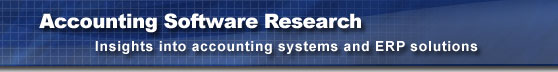|
|
|
Add-Ons
This article is part of a series entitled “Evaluating
Accounting Software” in which J. Carlton Collins explains his quick and dirty 20-minute guide to evaluating an accounting
software package. The article series starts here: Evaluating Add-on Tools The best accounting software products have taken great efforts to integrate their products with the most popular report writers, tools and other add-on applications in the marketplace. As you evaluate your accounting software candidates, you would be well advised to determine whether the proposed system works with the following proven add-on solutions: FRx - FRx is the industry standard when it comes to financial statement reporting – nobody does it better. With FRx, financial statements can be scheduled and e-mailed to users, or groups of users, complete with password protection both at the report level and drill down level. The product supports 256 column reporting, links to data from outside sources (such as a spreadsheet), and consolidations. If your product works with FRx, rest assured that your financial reporting needs will likely be met. Crystal Reports - Crystal Reports is an industry standard report writing tool that enables the user to extract virtually any data out of the accounting system and produce presentation-quality output. Further, in many accounting software products all of the reports including check forms, invoices, packing slips, etc are written in Crystal Reports. This makes it easy to edit these reports or add additional reports. Best! Fixed Assets - When it comes to fixed asset tracking and reporting, nobody has done it better than over the past decade than Best Software's fixed assets. If your proposed accounting system integrates with Best Fixed Assets - that's a good thing. Microsoft Excel via ODBC - Of course Microsoft Excel is the ultimate power users tool. With ODBC drivers it is possible to hot-link Microsoft Excel directly to the data within your accounting software system. This process takes only a couple of seconds, and from there you can reorganize and format your data to produce virtually any report imaginable - including charts and graphs. Thereafter, you need only open the Excel file and click refresh to see the real time report. Microsoft Excel has grown as a report writing solution. Today 100% of the reports generated in ACCPAC are generated in Microsoft Excel. Additionally, Navision Attain's Executive Analysis module relies completely on Microsoft Excel as well. ACT! or Goldmine - These two contact management products are widely deployed and used by sales representatives across the world. Having these products integrate to your accounting system so that your customer contact information is in sync can help you save time and avoid problems. CFO - This executive analysis tool is priced at $995 and is one of the best what if analysis tools on the market today. For example, you can simply change the days in inventory and immediately see the affect on profitability and cash levels. This product is integrated to ACCPAC Advantage and ProSeries but can be used with any accounting system. E-Analytics Portal - This executive dashboard tool sucks the data right out of ACCPAC, MAS 90, Navision and other applications and displays the results in a powerful dashboard based on traffic light reporting, Map Point, OLAP data cubes, and more.
Radio Beacon - This add-on provides very good RF and warehouse management solutions.
- END -
Add_Ons
|